User is Locked on Terminal…
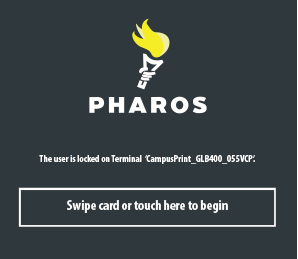
If you see this message, the system still thinks you are logged into the device listed even if you are not. All that needs to be done is to locate and reboot the copier listed on the screen. If you cannot, please email commodorecard@vanderbilt.edu and attach a picture of this message on the copier screen.
Document Does Not Appear at Copier or MobilePrint station
Print Job Did Not Print
Refunds will only be given for pages that did not print correctly due to toner or printer issues. However, library and lab staff will reprint your job in most cases if you advise them promptly of the issue.
Refunds are not given for pages printed in error or for prints that do not fit correctly on the page. Please contact the library or lab front desk where you are printing if you need assistance.
Email commodorecard@vanderbilt.edu and detail the issue. Please list the printer, date, time, and cost of the transaction.